Grapholscape - v4.0.11

Grapholscape
Advanced web viewer for ontologies written in GRAPHOL.
Web App • Features • What is Graphol? • Documentation • Quick Start • Credits
 npm install grapholscape
npm install grapholscape
 npm install grapholscape
npm install grapholscape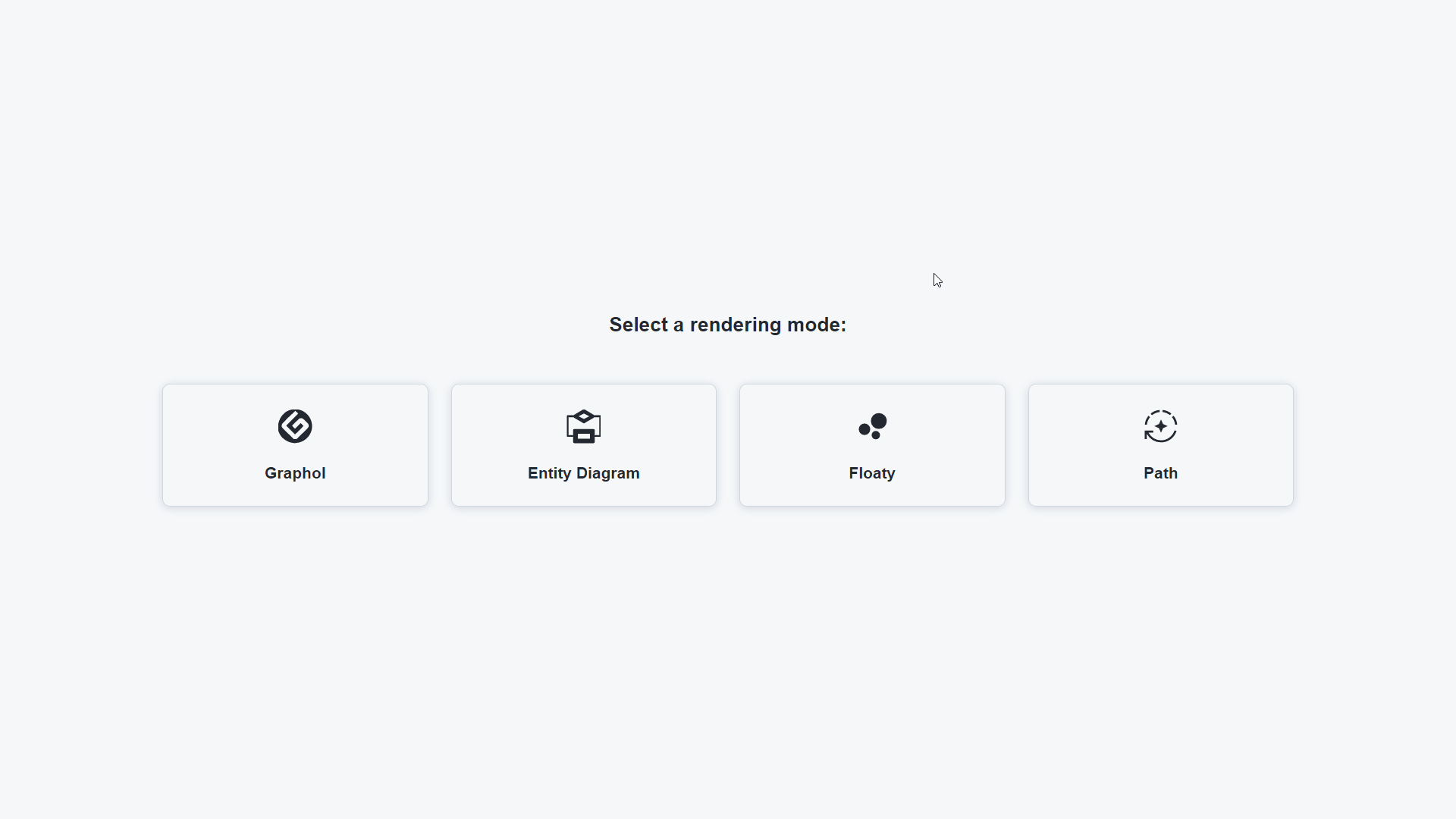
Features
Grapholscape provides advanced and interactive tools to visually inspect all components of the ontology: you can search for predicates, filter elements on the diagram and get information about each element on the screen.
newPath rendering mode: explore your custom path in the ontology graph, start from a single class and explore incrementally step by step.- Simplify your ontology:
- Graphol-lite: summarized view avoiding too complex expressions
- Floaty Mode: simplify further obtaining an extremely easy representation of the ontology
- Search for entities and their instances through all diagrams contained in the ontology
- Get detailed information about selected element
- Get the OWL2 translation for selected element
- Filter elements that are not necessary for your analysis
- Multi-diagrammatic inspection that allows you to navigate through all diagrams that builds up the ontology
What is Graphol?
GRAPHOL is a visual language for developing ontologies and offers a completely graphical representation of ontologies to users, in order to be easy understood by people who are not skilled in logic. Read more
For building ontologies in Graphol please check our visual editor: Eddy.
WebApp
You can try it here or build it locally, then select an example or drop your custom .graphol file in the box on the right side.
Quick Start
For a more detailed explanation please check the documentation and the getting started guide.
Install it via npm:
npm install grapholscape
Basic initialisation with UI widgets.
import { fullGrapholscape } from 'grapholscape'
const grapholscape = await Grapholscape.fullGrapholscape(file, container)
grapholscape.showDiagram(0)
Note :
filecan be an object of the Web API interface File or aStringrepresenting the.grapholfile to be displayed.
Once the initialization phase is done, the promise will return a Grapholscape object that can be used to perform actions on the tool.
In the example we saw the method showDiagram(0). For the complete api please check Grapholscape Class API.
Information about entities, namesapaces and diagrams are stored in Grapholscape.ontology. Read More in Ontology.
It is possible to pass also a config object to define custom default settings. Read more: configuration.
Build it locally
Install Node and npm.
Clone the repository with
git clone https://github.com/obdasystems/grapholscape.git
Install dependencies:
npm run install
Build in dev/debug mode:
npm run start
Build Instructions
Install npm and Node.js and run npm install before using npm run.
Run npm run <target> in the console. The main targets are:
start: builds for development (no transpiled), watch for changes and serve demo onhttp://localhost:8000build: builds for production (minified and transpiled with babel)doc: generate documentation atdocs/generatedand copy static demo inside itdeploy: publish whole generated documentation indocs/generatedfolder togh-pagesbranch from which the github page of the project is servedtest: run all test suitesclean: cleandistandtempfolder
Release Instructions
- Use
npm version [ver]Please review built files and try out demo - Push the release:
git push && git push --tags - Publish to npm:
npm publish - Create a release on Github from the latest tag
- Run
PUBLISH_DOCgithub action to deploy the updated documentation
Release a snapshot test version
- Use
npm run snapshot - Publish using snapshot tag:
npm publish --tag snapshotTo install latest snapshot version use
npm i grapholscape@snapshot
Credits
Based on cytoscape.js.